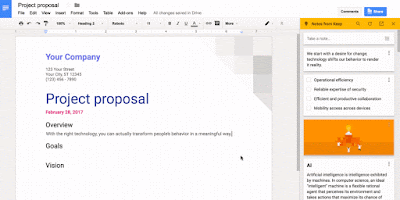Swing by our blog and learn about Google Apps/G Suite for Education for Portland Public Schools. This blog features news, features, and project updates.
Friday, December 8, 2017
Reminder: Please Continue to Share Info About New Chromebook Login Screen
Monday, November 13, 2017
New Chromebook Login Screen
The login screen for all Chromebooks across the district is changing Nov. 28. See the image below for the new process. It will also allow K-3 students with Clever Badges to have an easier Chromebook login experience. More information about Clever Badges will be coming soon. You can download a poster about this new process, but copies will also be ponied out to all buildings during the next couple of weeks and messages will be sent to Admin Connection and All-PPS. Please spread the word as this change will affect all staff and students using Chromebooks.
Thursday, November 9, 2017
District Domain Google Updates
A couple of Google updates you should know about:
- New Google Calendar for web
Read more about the new changes in Calendar by clicking the link above. If you go to Google Calendar, you can click the button "Use new Calendar" to upgrade. If you don't like the new Calendar, you can go to Settings (gear icon) and click "Back to classic Calendar" and leave feedback. - Users can now migrate individual files
You can now move individual files into Team Drives, as long as you have Edit access to those files and the current file owners are members of the destination Team Drive.
Friday, October 20, 2017
Apply now! PPS Teachers Integrating & Learning Technology

Fill out an application to join the PPS TILT Cadre, a professional learning network focused on technology integration and best practices in classroom and leadership environments. The goals of this group include:
- providing forums for networking and ongoing collaborative work
- integrating proven and emerging technology effectively to support standards-based learning and teaching
- modeling and practicing effective instructional strategies
- focusing on exemplary professional learning to improve practice
If accepted, participation in this group is voluntary, not paid, and you must commit to three meetings: Thursdays, Jan. 18, March 15 and May 17, 2018 from 4-7 pm. Deadline to submit your application is Friday, Nov. 17, 2017 at 5 pm. PDUs are available. Only teachers are eligible to apply. Questions? Contact Melissa Lim, mlim@pps.net.
Short link for the application http://bit.do/ppstiltapp
Wednesday, October 18, 2017
Drive File Stream
Several users have reported concerns regarding news they heard about Google Drive going away. Good news, it's not Google Drive going away but the Google Drive app for Mac and Windows.
Drive File Stream is the replacement, a new application for your Mac or PC. You can use Drive File Stream to access all your Google Drive files from your computer while using less disk space and decreasing sync time. How does it work?
With Drive File Stream, you can:
How do I get started?
Install Drive File Stream and get started.
https://support.google.com/drive/answer/7329379
More information here.
- Quickly see all your Google Drive files in Finder/Explorer (including Team Drives).
- Browse and organize Google Drive files without downloading all of them to your computer.
- Choose which files or folders you'd like to make available offline.
- Open files in common apps like Microsoft Office and Adobe Photoshop.
Install Drive File Stream and get started.
https://support.google.com/drive/answer/7329379
More information here.
Monday, October 2, 2017
Google Educator Groups
Google Educator Groups, or GEGs, are independently run communities of educators who inspire and empower each other to meet the needs of students through technology both in the classroom and beyond. Via face to face meetups and online activities, GEGs provide a way for educators who are passionate about education and technology to meet like minded people and share, learn, and collaborate together. Join the GEG::Oregon group here and get connected to educator across the state and beyond!
Friday, September 29, 2017
Present like a pro: new updates in Slides designed to make you look good
As a go-to presentation tool, Google Slides already comes equipped with real-time collaboration features. Starting today, we’re introducing new robust features to help you and your team win that pitch, nail that client presentation and get buy-in for new ideas—all while saving valuable time.
The latest updates in Slides, include new G Suite integrations, partner applications and customization options:
- Capture ideas in Keep, bring them to life in Slides
- Skip manual updates, use linked Slides
- Insert Diagrams, or ready-to-use visualizations. This is great for when you need to effectively share timelines, processes or hierarchies.
- Select Grid view to view all your slides at once as thumbnails. This helps you easily reorder or change formats of multiple slides.
- Tailor presentations to different audiences with the Skip slide feature. You can now choose to skip select slides without fully deleting them when you present from your phone or laptop.
- Try new add-ons, shape up your Slides
- Customize Slides, automate workflows with Apps Script
Thursday, September 14, 2017
Finally! Embed Websites as Iframes in the New Google Sites
You can now embed an entire webpage as an iframe in a new Google site. This will allow you to pull in content from other websites and Google tools like Apps Script, Data Studio, and App Maker, saving you the trouble of duplicating and updating that information on your page. Simply select “Embed URL” from the Insert menu. Note that this will only work if the webpage you’re trying to add allows embedding.
Check out the Help Center for details, and stay tuned for more features coming soon.
Check out the Help Center for details, and stay tuned for more features coming soon.
Friday, September 8, 2017
New PPS Recommended Digital Citizenship Curriculum
The PPS IT Department and Library Services have collaborated to recommend curriculum for teaching digital citizenship concepts. This instruction is aligned with the Oregon Library Standards, Common Core Standards, and ISTE Student Standards. Recommended digital citizenship lessons for each grade level are outlined at the links at the top of the page.
Each building may develop a comprehensive plan for lesson delivery. For example, a school’s teacher-librarian and/or individual classroom teacher could cover these lessons in the course of a year or during October, which is Digital Citizenship Month.
You can see the curriculum at bit.do/ppsdigcit.
Thursday, September 7, 2017
Bringing Digital Citizenship into the School Curriculum

Google's free online training course for educators helps them equip their students with the foundational skills they need to create a safe and positive experience online. By reading, watching videos, and doing different activities in the Digital Citizenship and Safety Course, they can learn how to integrate digital citizenship and safety activities into their school curriculum. There are five interactive units. Read more about the program here.
Friday, September 1, 2017
Great List of Google Tools You May Never Have Heard of Before
Go to Eric Curts' site to check out the webinar covering each of the tools, as well as the session slideshow and a write-up for each tool with a description and related links. Lots of really helpful resources!
Tuesday, August 8, 2017
Google Updates 2017-2018
NEW for 2017-18:
Google Hangouts for Students No Longer Available
Due to recent incidents with students accessing inappropriate video chat within Google Hangouts, the PPS Google Apps Advisory Group has recommended that Google Hangouts be turned off for all students. Google Hangouts is videoconferencing software that allows for collaboration, communication and sharing. In Hangouts, we are unable to save video or chat transcripts and sessions cannot be deleted, so there is concern that students could access videoconferencing without adult supervision. Hangouts will continue to be available for all district staff. This change is planned to go into effect at the start of the 2017-18 school year. See full message here.
G Suite Training
This is a Chrome extension that offers simple and interactive training lessons to get you up and running fast with G Suite. Training is accessible directly within G Suite, so you don’t need to leave the application to learn how to use it. This extension is free and will be pushed out to all district users at the start of the 2017-18 school year. See more information and help.
Sync Google Classroom with Synergy
Did you know that you can sync Google Classroom with Synergy? Your building scheduler can check the "Google Classroom section" box to create a Google Classroom for any of the classes/sections you teach with the students already populated.
For more information on Google Apps, please visit our PPS Google Apps Resource Page. You can also find Google Apps news on the PPS Google Apps Blog.
For more information on Google Apps, please visit our PPS Google Apps Resource Page. You can also find Google Apps news on the PPS Google Apps Blog.
Tuesday, June 6, 2017
Google's Be Internet Awesome
With school out and summer break giving kids more time to spend on the Internet, it’s a great time to introduce Be Internet Awesome: a new way to encourage digital safety and citizenship.
To make the most of the Internet, kids need to be prepared to make smart decisions. Be Internet Awesome teaches kids the fundamentals of digital citizenship and safety so they can explore the online world with confidence.
Developed in collaboration with online safety experts like the Family Online Safety Institute, the Internet Keep Safe Coalition and ConnectSafely, Be Internet Awesome focuses on five key lessons to help kids navigate the online world with confidence:
•Be Internet Smart: Share with care
•Be Internet Alert: Don’t fall for fake
•Be Internet Strong: Secure your secrets
•Be Internet Kind: It's cool to be kind
•Be Internet Brave: When in doubt, talk it out
•Be Internet Alert: Don’t fall for fake
•Be Internet Strong: Secure your secrets
•Be Internet Kind: It's cool to be kind
•Be Internet Brave: When in doubt, talk it out
Friday, May 26, 2017
6 End-of-Year Google Classroom Clean-Up Tips
Check out these awesome (and optional) tips from @ericcurts that may help you clean up your Classroom as you transition from one school year to the next.
Tuesday, May 16, 2017
Google Takeout Transfer
As the end of the school year approaches, graduating seniors, retiring staff and others moving out of the district may want to move their apps4pps Google content to a personal account. Follow the directions here for transferring your stuff.
Monday, March 27, 2017
Google's New Technology Curriculum for Grades 7-12
Google has a new technology curriculum for grades 7-12 classrooms! This course uses instructional videos and creative projects to teach students how to use G Suite applications like Docs, Sheets, and Slides. The curriculum's project-based format allows students to apply their new skills to real, relevant problems. It also grounds students in digital citizenship and encourages them to use technology tools safely and responsibly. Get started here.
Wednesday, March 15, 2017
Google Classroom Now Open to All
Big news, Google Classroom is now open to individuals without G Suite for Education accounts! From the Google blog:
Starting today, these new Classroom users will be able to join existing classes and over the coming weeks, they’ll have the ability to create their own classes as well. Schools interested in using Google Classroom should still sign up for G Suite for Education.
This update gives schools more flexibility in how they collaborate with other organizations and students: For example, student teachers or visiting students can now easily integrate into their host school or university’s Classroom set-up.
Starting today, these new Classroom users will be able to join existing classes and over the coming weeks, they’ll have the ability to create their own classes as well. Schools interested in using Google Classroom should still sign up for G Suite for Education.
This update gives schools more flexibility in how they collaborate with other organizations and students: For example, student teachers or visiting students can now easily integrate into their host school or university’s Classroom set-up.
Wednesday, March 1, 2017
Google Keep moves to G Suite
You can now take your ideas and notes from Keep and easily add them to Google Docs for easier brainstorming. Read more about Google Keep moving to G Suite here.
Friday, February 10, 2017
Google Apps/G Suite Update: Insert Videos from Google Drive in Google Slides
Great news! You can insert and play your Google Drive videos in Google Slides, in addition to videos from YouTube. This feature has already hit commercial Google accounts and will be rolling out to our apps4pps domain soon. Get more information here.
Subscribe to:
Comments (Atom)